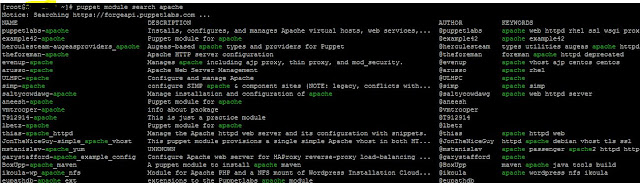How to add a user/group in ActiveDirectoy to VMware Single Sign on
1. Login to VMware vsphere web client
and go to vcenter servers and select the respective vcenter server and go to that page
2. Go to Manage >> Permissions >> Click "+" to add new user or group
3. Click "Add" button to select the users/groups
Once selected click "ok" to add.
5. Once completed, you can login to the vcenter using the added AD user.
Note : Assumption is that the server hostname is created and added under the same AD.